Cell Phone - NEW Text to Sign-In
1. TEXT
Text the Event ID to 972-573-8343 to receive CME or attendance credit for this session
2. ENTER
Enter the alphanumeric Event ID that was issued for the CME activity. The code for this session is available the day of the session only! You will receive a text confirming your attendance has been recorded.
Web Option/Online Portal
1. GO TO
Alternatively, attendance can be recorded online through your desktop or mobile web browser by going to https://cme.utsouthwestern.edu/code.
2. ENTER
On the webpage enter the following items:
- You will need to be signed into your cme.utsouthwestern.edu profile
- Enter the Event ID for the session
- The Event ID for the session is available on the day of the session only
FAQs
- The code for this session is on the day of the session only!
- Watch out for autocorrect!
- You will receive a confirmation message confirming your attendance, or containing further instructions regarding your transcript
- Please confirm your mobile number is saved in your profile at cme.utsouthwestern.edu/my/edit/mobile (must be signed-in)
- For technical support, contact [email protected]
Message Responses | Action needed |
|---|---|
“Your attendance has been recorded” | Your attendance for the session has been recorded. No further action is needed. You may review your transcript at any time at cme.utsouthwestern.edu. |
“Sorry, that code is incorrect. Please try again.” | Please reenter the Event ID. The code entered does not match an activity. Watch out for autocorrect! |
“No account on file - your attendance has been recorded using this mobile number...” | You do not have a profile created at cme.utsouthwestern.edu OR you have an existing profile, without your cell phone saved in the “Mobile” tab of your profile.
|
“Sorry, attendance opens at (time) on (date)” | You have attempted to use the Event ID too soon before the session. Please try again later after the session starts. |
“Sorry, attendance closed at (time) on (date)” | The submission period for this session has passed. Event IDs are only valid on the day of the session. |
Submission Period
The Event ID expires at 11 p.m. of the day the activity ends. Submissions for attendance and CME hour(s), using the above methods, can be made until that time.
EthosCE Profile
Create your EthosCE profile at the following link: https://cme.utsouthwestern.edu/user/register
Mobile Number Settings
To verify or enter the phone number in your EthosCE profile:
- Go to https://cme.utsouthwestern.edu/my/edit/mobile
- Enter a number in the "phone number" field and save. Please do not use spaces or dashes.
- You will receive a confirmation code via text, and you will need to enter this code in your profile to save
If you have been using these sign-in methods but did not originally create an EthosCE profile
To record your attendance and obtain your CME hour(s), please complete the following:
- Create your EthosCE profile and add your phone number in the mobile settings as stated above.
- Once those two items are completed, refresh your EthosCE account by logging out then back in.
- Your attendance is now recorded and the updated CME hour(s) will be visible in your transcript: https://cme.utsouthwestern.edu/my/activities
How it Works
- The system captures the number on your phone's caller I.D. or the number entered in the online portal. This number must match with the number in the settings of your EthosCE profile.
- The system then matches the Event I.D. to the activity and the amount of CME hour(s) offered.
Once both these items pair, attendance is recorded and the CME hour(s) will be visible in your transcript.
 Facebook
Facebook X
X LinkedIn
LinkedIn Forward
Forward