Organizer
This is the basic user role for an account. An organizer has a GoToWebinar account and manages and hosts sessions that attendees can then join. Organizers have control of all in-session features including starting, recording, and ending the webinar. While scheduling a session, an organizer can designate other attendees to be organizers or panelists. During a session, the scheduling organizer is the default presenter and may either begin presenting or pass the presenter controls to another organizer or panelist.
Co-organizer (part of the staff)
An organizer can add co-organizers to their sessions before or during a session, allowing them to have access to some organizer tools and features and to help with facilitating sessions. Although co-organizers can access all the same in-session features as the organizer, they can only start webinars on the organizer's behalf if they are members of the organizer's same GoToWebinar account. They also do not have access to post-session features like reporting, archiving recordings, and follow-up emails.
Note: GoToWebinar/LogMeIn does not use the term co-organizer in the GoToWebinar software itself, but it is used in the Schedule Webinar process
Panelist (part of the staff)
A panelist is like a guest speaker of a webinar. They can present their screen if given Presenter rights by the organizer, share their webcams, and/or answer questions assigned to them during a session. Panelists can also be given the presenter controls at any time during the session and are able to speak on the conference call by default. Note that Panelists do not need to have GoToWebinar accounts to participate in web events.
Presenter (part of the staff)
A presenter is the person who is sharing their screen with the audience. The GoToWebinar organizer is always designated as the initial presenter but the presenter role can be easily passed to another organizer, panelist or attendee. Presenters may also give other organizers or panelists the ability to control their keyboard and mouse.
Attendee
Attendees do not need an account with GoToWebinar to join an organizer's session. They do not have or need any login information and have very limited control once in session. By default, attendees can view the presenter's screen but is initially muted (in listen-only mode) to minimize background noises that would detract from the presentation. Organizers can unmute a single or all attendees if needed.
Understanding GoToWebinar Roles*
*Note: When GoToWebinar/LogMeIn Inc. states "part of the same account" or "multi-user account," this means that the software license can have several user accounts. Keep in mind that the license used by The Office of Continuing Medical Education is a single-user account, therefore, only one Organizer can exist.
 Facebook
Facebook X
X LinkedIn
LinkedIn Forward
Forward