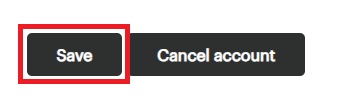- Select the My Account tab from the menu row on top of the webpage
- In the My Account page, select the Edit tab, then the Profile sub-tab
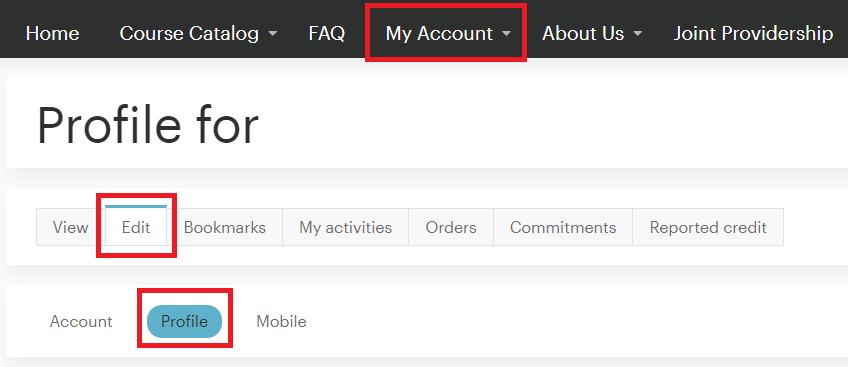
- In the Profile page, scroll down to Board Certification, you may select or enter:
- Date of Birth (Month and day only)
- Applicable specialty board from dropdown menu
- Board ID in the space provided
- additional boards may be added by selecting the Add another button
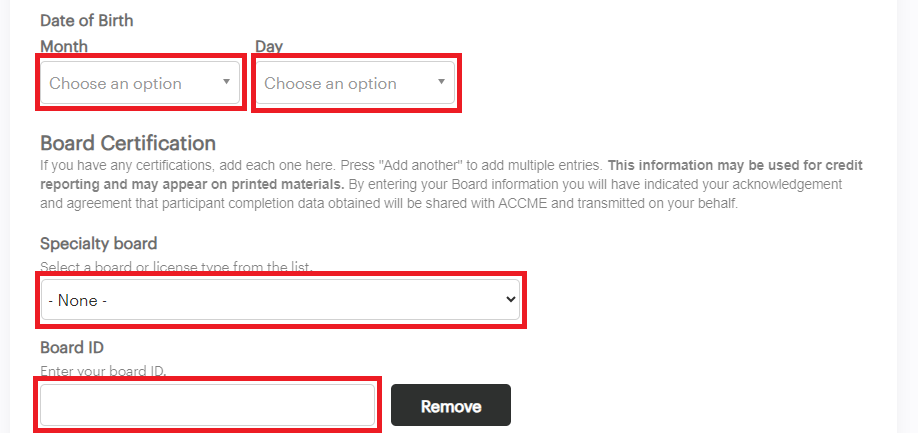
- Remember to select the Save button, at the bottom of the webpage, when completed