Register
Select designated fee and "Add to cart"
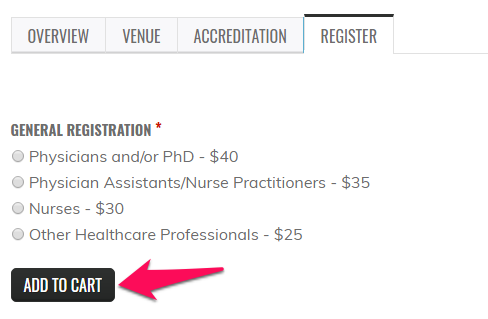
Enter coupon code
- in the "Coupon code" field enter the alphanumeric code
- select "Apply to order," your Subtotal amount will update
- select the "Checkout" button
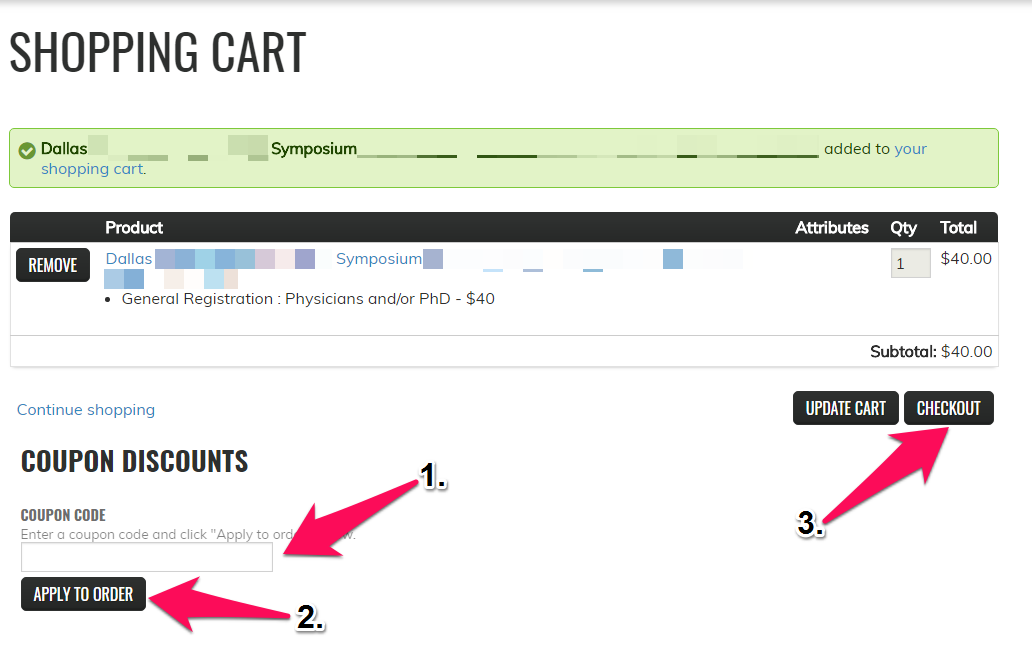
Enter information
Select your address from your profile in the "Saved addresses" field or enter the required fields
If you have not applied your coupon code you may enter it under the "Coupon discount" and select "Apply to order."
At the bottom of the page, select "Review order"
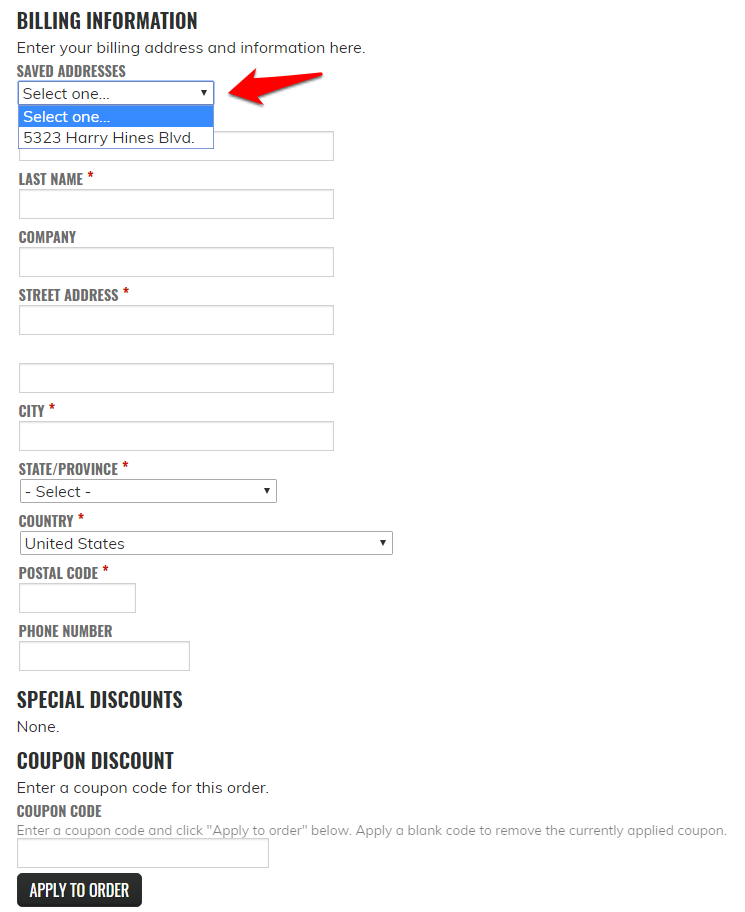
Review Order
An order summary will appear. Select "Submit Order"
Order complete
Depending on the amount owed, you will be directed to a payment portal where you will enter your payment; or your registration will be completed and you will be directed to an "order complete" page.
You may keep the order number for your records. It may be used to reference back to your payment or registration.
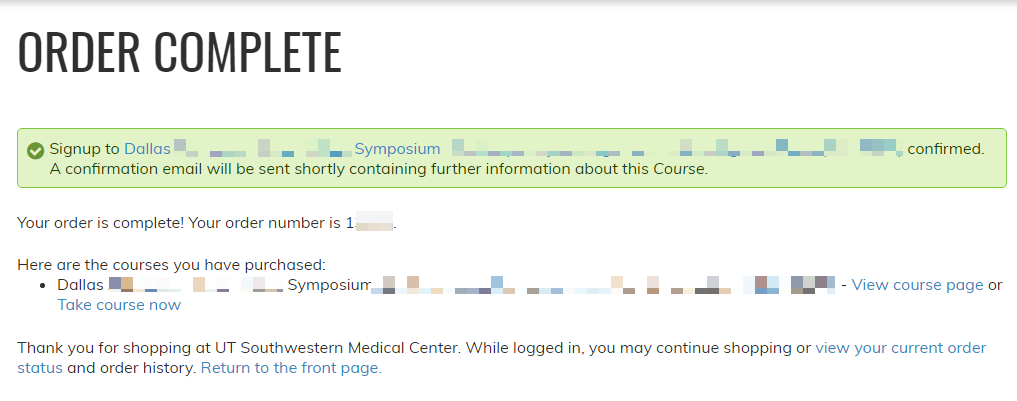
 Facebook
Facebook X
X LinkedIn
LinkedIn Forward
Forward