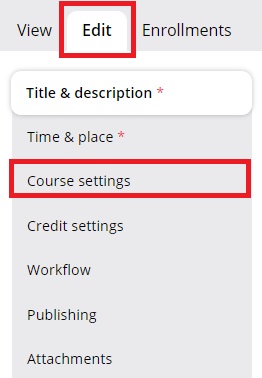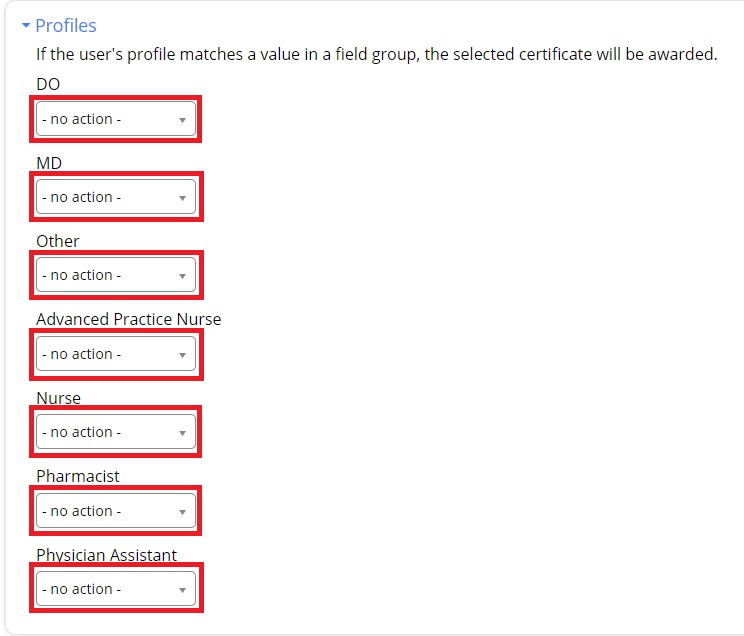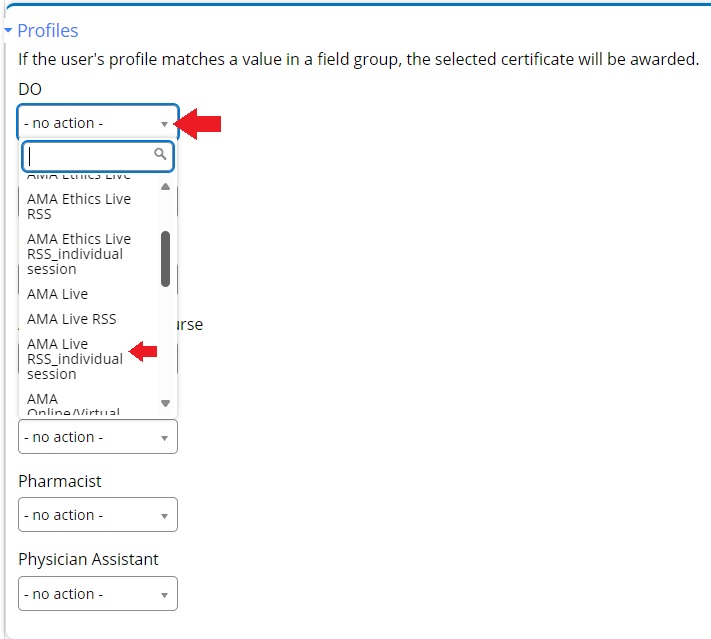Jump to content
- In the Edit tab, select the Course settings sub-tab
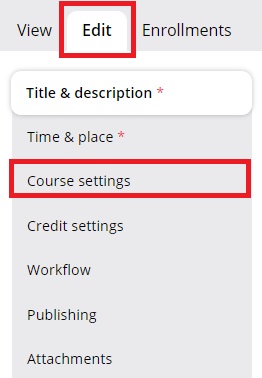
- Scroll down to the Certificate settings and select the Profile link to expand the list
Listed will be the credentials used in Ethos. Below each credential will be a drop down list.
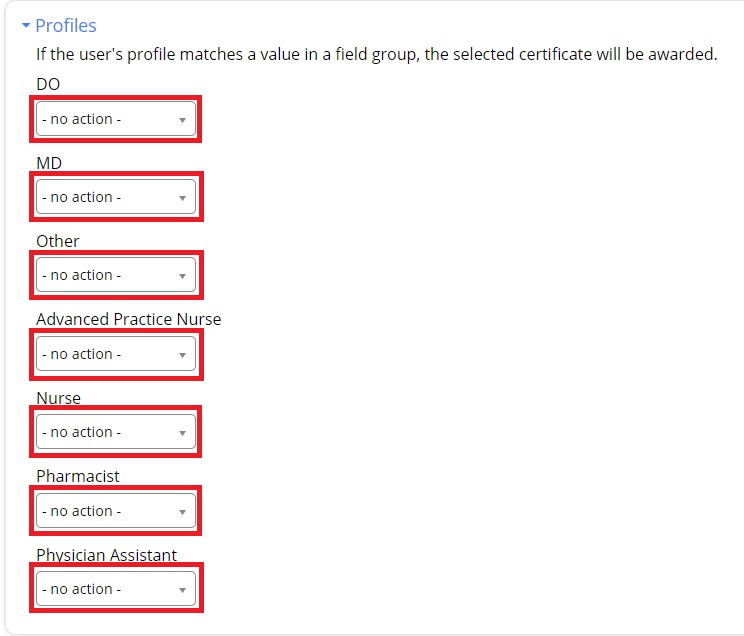
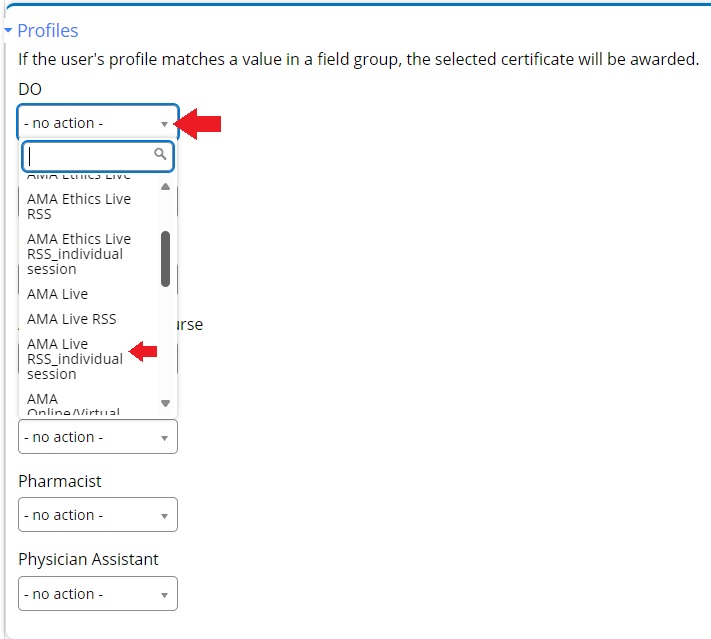
- From the drop down list, select the AMA Live RSS_individual session option for the DO and MD credentials
Note: If the session contains Ethics education and has been approved for Ethics credit, select the AMA Ethics Live RSS_individual session option. - From the drop down list, select the Attendance Live RSS_individual session for the Other, Advanced Practice Nurse, Nurse, Pharmacist, and Physician Assistant credentials
Note: If the session contains Ethics education and has been approved for Ethics credit, select the Attendance Ethics Live RSS_individual session option. - Finally, after completed the selections, remember to select the Save button at the end of the webpage.