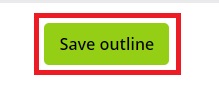- In the Course outline tab, on top of the webpage, next to the Add object button, select the Certificate option from the drop down list
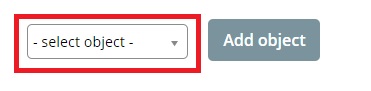
- Select the Add object button and the object will appear or will appear listed at the bottom of the list of current course objects
- The Certificate course object should be at the end of the course object list, if not, it can be reordered by dragging the cross next to the title of the Certificate course object

- Finally, remember to select the Save outline button at the top-right of the webpage.