Create an Account
Create your profile now and get access to your CME transcript and start enrolling into CME activities
- Select "Register" from the top-right corner of the homepage or go to https://cme.utsouthwestern.edu/user/register
- Enter the required information and select "Create new account"
- Check your e-mail for your password to complete registration
Password
To retrieve your EthosCE password:
- Go to https://cme.utsouthwestern.edu/user/password
- Enter your e-mail address and select "E-mail new password"
- Check your inbox for a "replacement login information" e-mail
- Access to your account will be included in the e-mail
Cell Phone Sign-in
Did you attend a Grand Rounds or Activity, where the attendance is recorded through your phone or an online portal, and your CME hours are not showing up on your transcript?
Please be aware that the number on your phone's caller I.D. or the number entered in the online portal must match with the number in the "mobile" tab of your EthosCE profile settings.
Log into your EthosCE profile to verify or enter the number:
- Go to https://cme.utsouthwestern.edu/my/edit/mobile
- Enter a number in the "phone number" field and save. Please do not use spaces or dashes.
- Update your transcript by logging out of EthosCE then logging back in.
Disclosure Form
If you have been identified as a course director, planner, moderator, peer reviewer and/or speaker for a CME activity, please complete your Disclosure Form in your EthosCE profile. This document must be completed by all individuals who have influence over the content of an educational activity.
How to Make Changes to your Profile
 Facebook
Facebook X
X LinkedIn
LinkedIn Forward
Forward